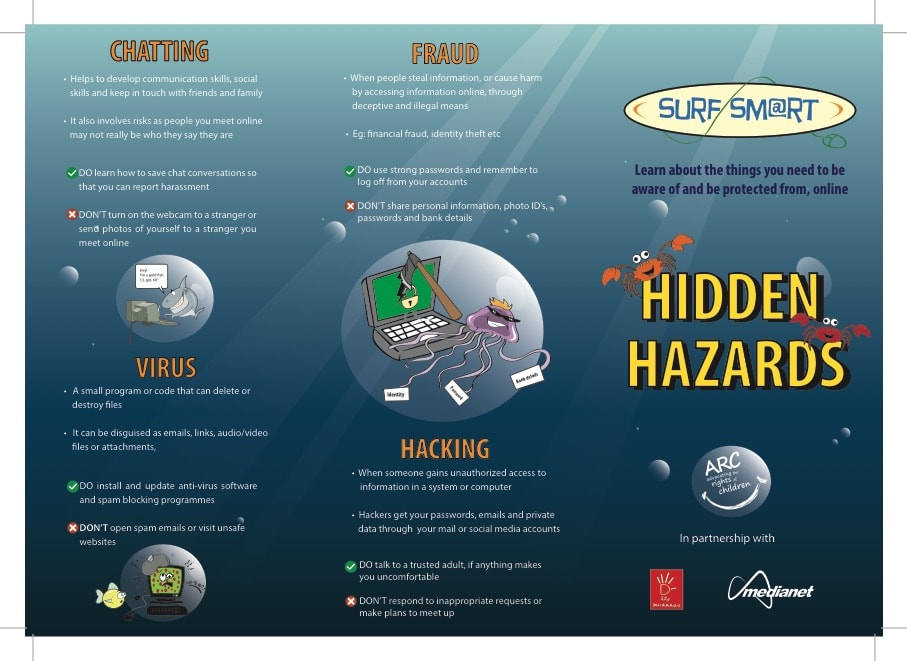
Brochure


You might feel safe while you are on the Internet, but there are lots of things you need to be aware of and be protected from.
– Do you really know whether a friend you meet on social media or in a chat room is a 15 year old boy from America, or a 51 year old man from China?
The Internet allows you to chat or message friends, family and other children living around the world through social networks or online gaming sites etc. This helps you build and maintain friendships, learn about different cultures and traditions and keep in touch regularly. This can also help build your communication and social skills. However, there are many things that you need to be aware of and be protected from, while chatting online.
Even if you have been chatting to the same person for ages and you feel like you know them well, remember that there is no way of knowing if someone is telling the truth. Even if they have showed you a photo of themselves, it could be a photo of someone else. This also applies to webcam or video footage too; seeing a video of that person does not mean it’s them you are really talking to.
When talking to people online:
– Can you really be sure that your computer has not been infected with a virus that spreads or corrupts your data?
A virus is a small program or code that can copy itself and often corrupt a computer system including deleting files or destroying data. Viruses can even take over your computer, and it can be disguised as emails, links, attachment of funny images, greeting cards, audio or video files. When you download anything (from a website or an email), or even visit a website, you risk a virus or spyware being downloaded on to your computer. Once a virus is downloaded, the person who put it there can read information on your computer, see what websites you are visiting and even log the keys you press to obtain your passwords. Viruses can also spread themselves to other computers or erase everything on your hard disk.
To help protect against viruses:
– Would you know if someone was stealing information from your computer?
Fraud is when people deliberately misrepresent, destroy, steal information, or cause harm to others by accessing information online, through deceptive and illegal means. Online fraud includes both financial fraud and identity theft, and ranges from:
Once your computer has been hacked or a virus has been downloaded, criminals can have access to your personal information and they can clone your parent’s bankcards and use them to withdraw cash, use the details to make online purchases of games etc and also to transfer money from peoples accounts.
Just like you have to be careful and lock your doors at home, you also need to be careful of the many examples of fraud that will make their way onto your computers when you are online.
To help protect yourself from fraud:
– Are you taking steps to protect your computer from hackers, who can spy on you?
Hacking is when someone uses your computer to get unauthorized access to your information and it can be done through your emails or social media accounts as well. If someone hacks your computer, they can see everything you type, including passwords, emails and your private data. It can be really annoying and also upsetting to have any of your accounts hacked. If your account has already been hacked, go into your account and change the password immediately. If you have been locked out of your account, contact the hosts of the website to ask for either, the account to be opened to you or deleted completely. Be aware that a friend of a friend could be an identity thief or a hacker.
To help protect yourself from hacking: